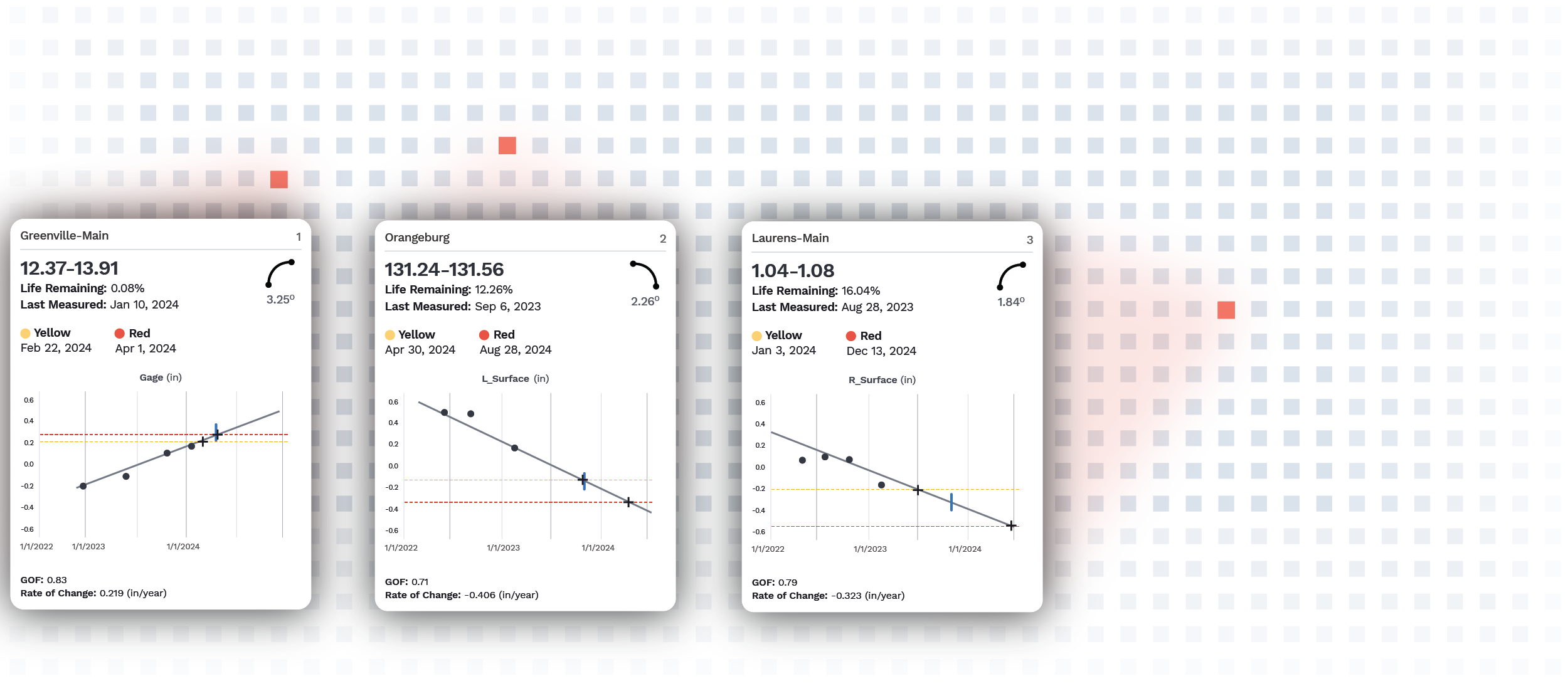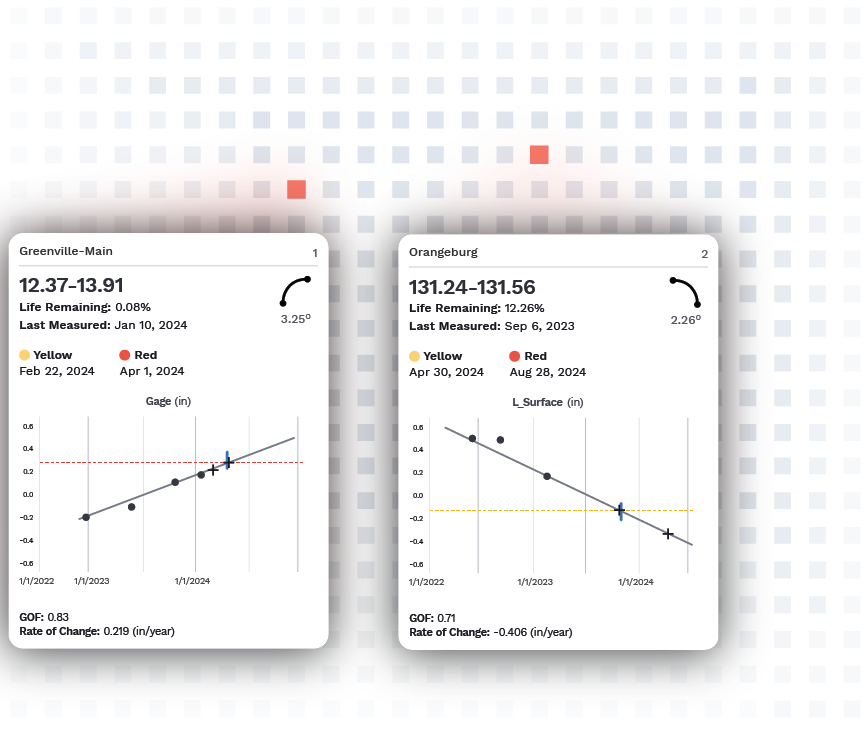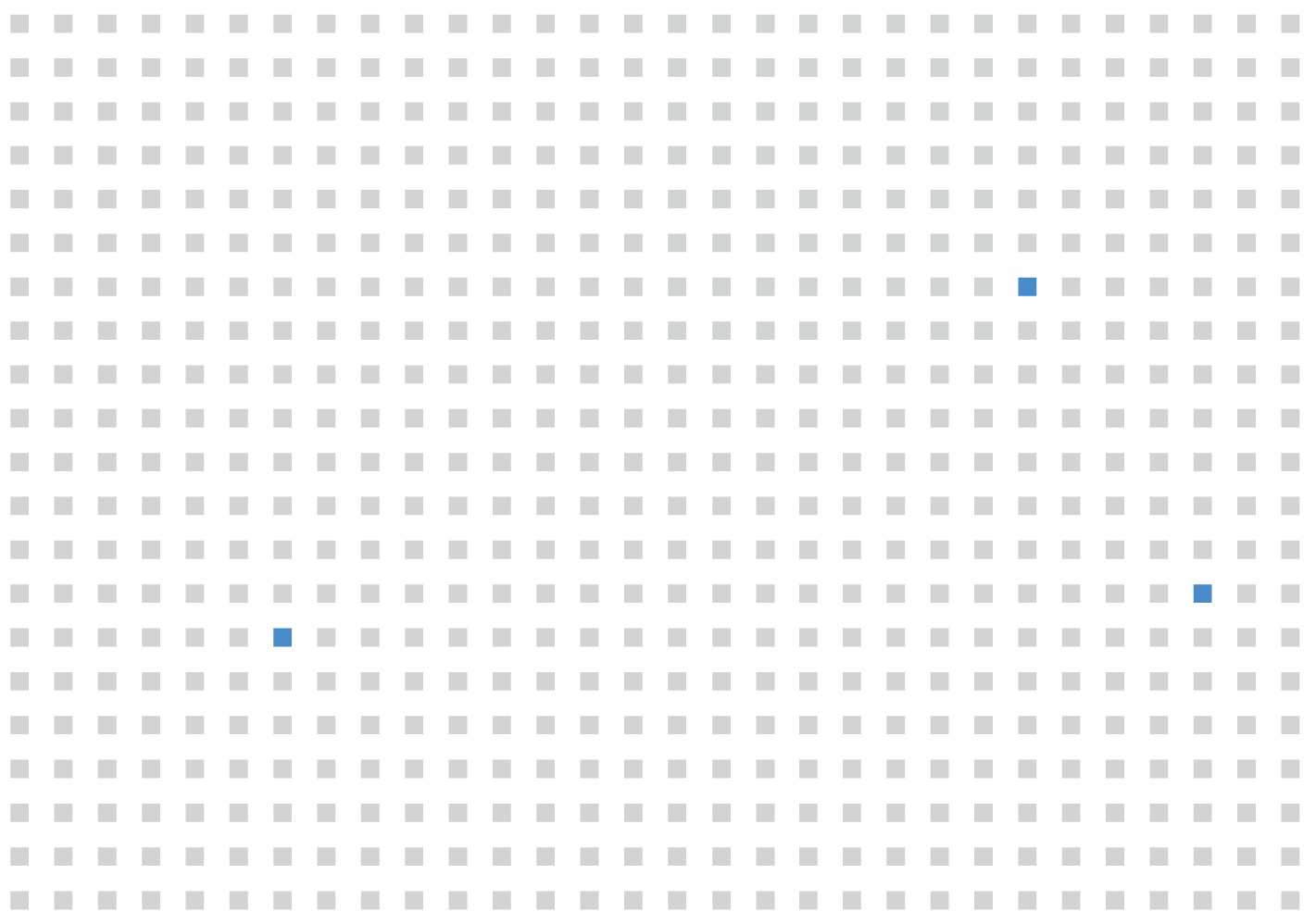Of course, the quality of searches also depends on the quality of data architecture. As part of VisioStack’s broader
RailLinks® Infrastructure platform, Global Search operates on a strong base of data organization and cutting-edge analytic tools to pull together condition data, asset data, and operation data across your entire network to produce an instantaneous and actionable risk assessment.