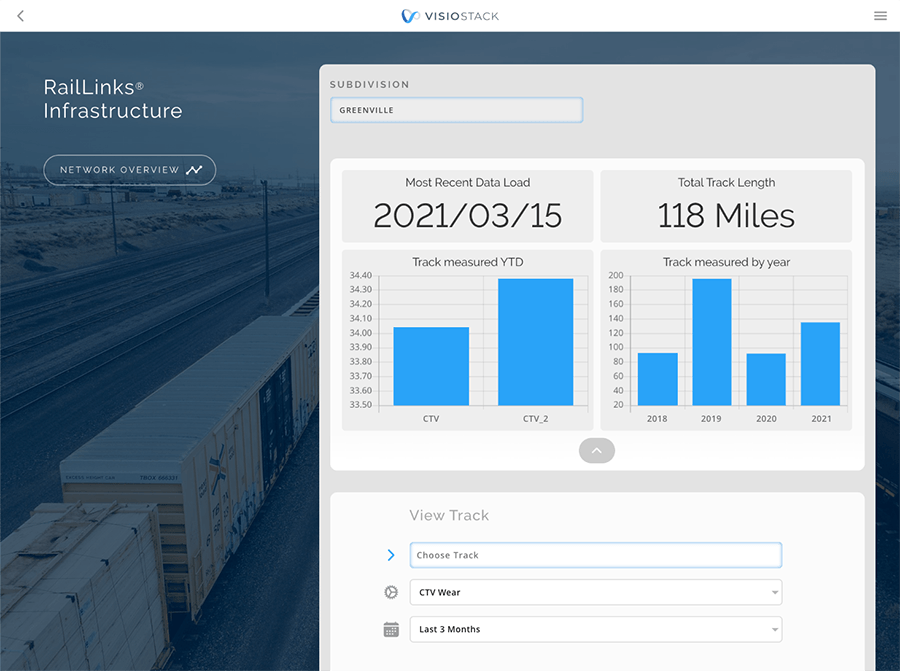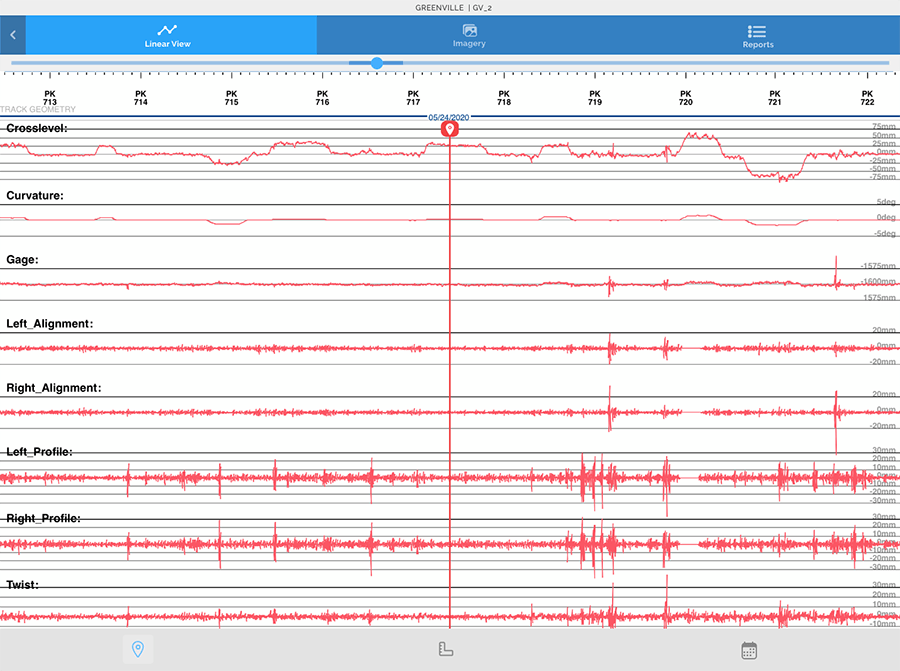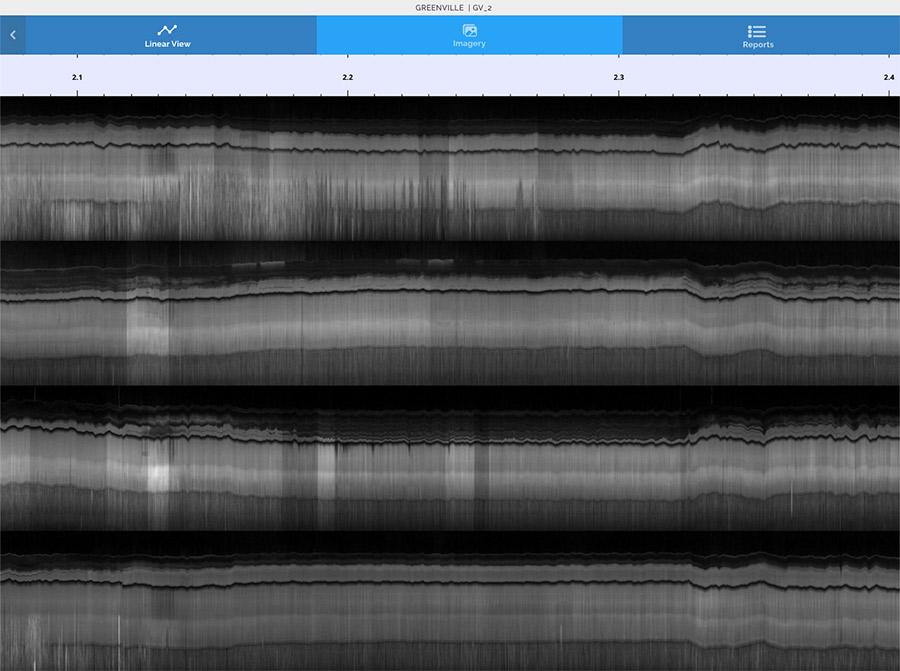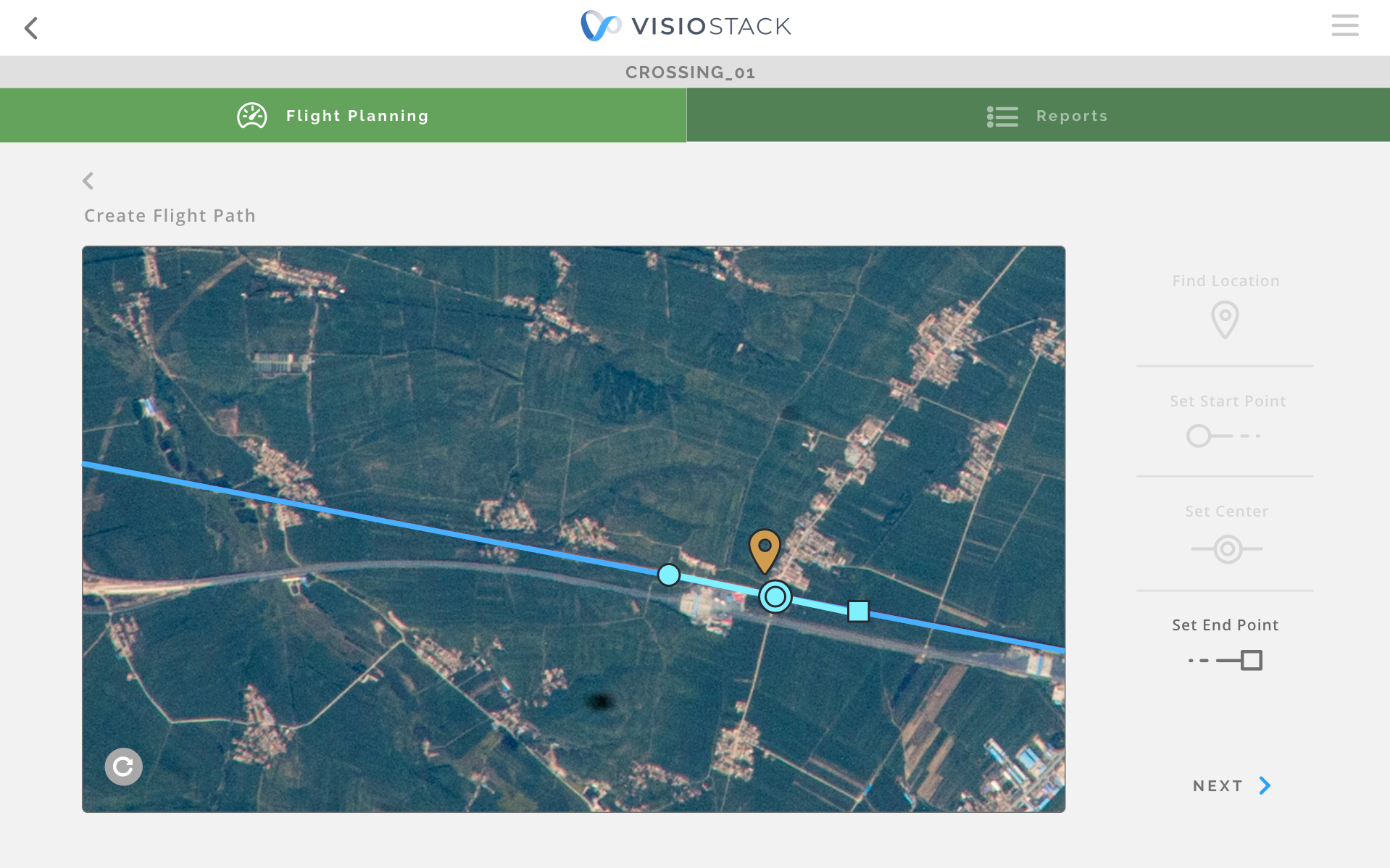Made for Mobile
Don't leave your data behind
Sometimes data is most useful away from the desktop. We've selected and streamlined some of the most important data types and reports for optimized mobile applications. This allows you to view relevant information on the go, even synced with a current location in the field—all without giving up thorough and performant data.
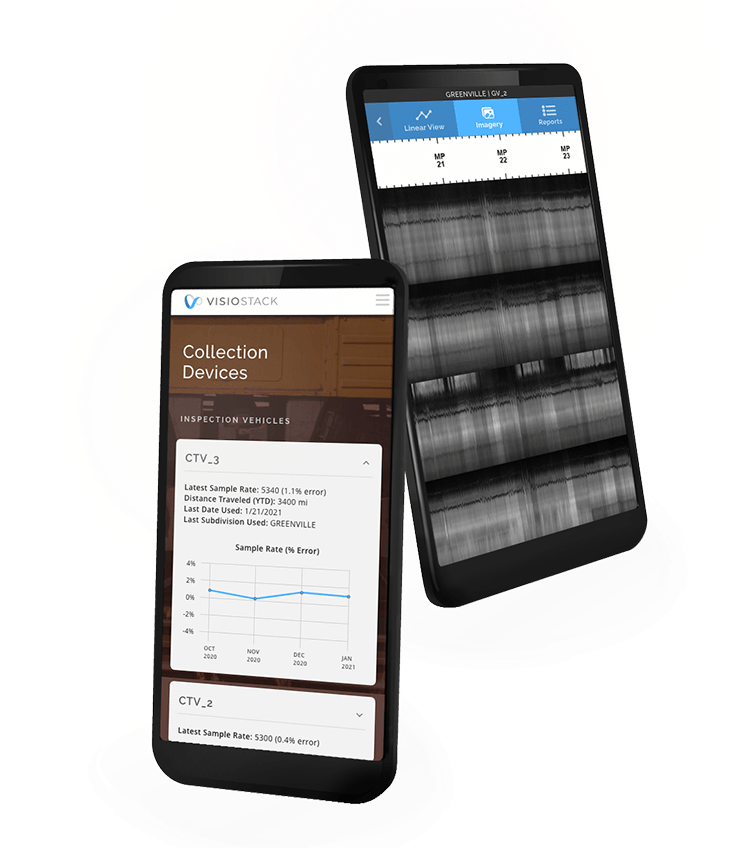
RailLinks Mobile Suite
RailLinks
Infrastructure
Drawn from our core desktop application, the Infrastructure mobile app allows you to easily navigate through track assets and see a variety of data. Filters and summary reports help you sort and compare these attributes. Location-sensitive features can sync the data on-screen to a location in the field.
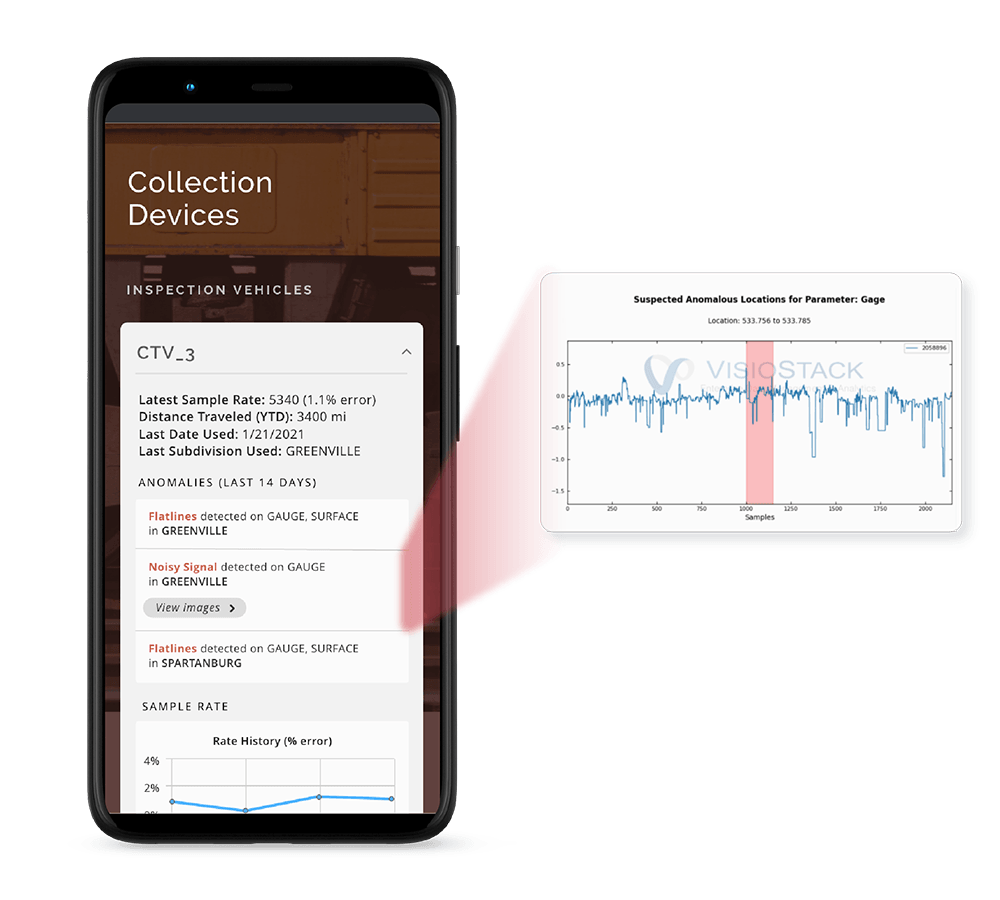
Collection
Devices
To be reliable, data needs a solid and stable foundation. This application—only available on mobile—allows you to monitor the accuracy and effectiveness of your various data collection devices. See at a glance which devices are giving bad data and where unreliable data can be corrected.
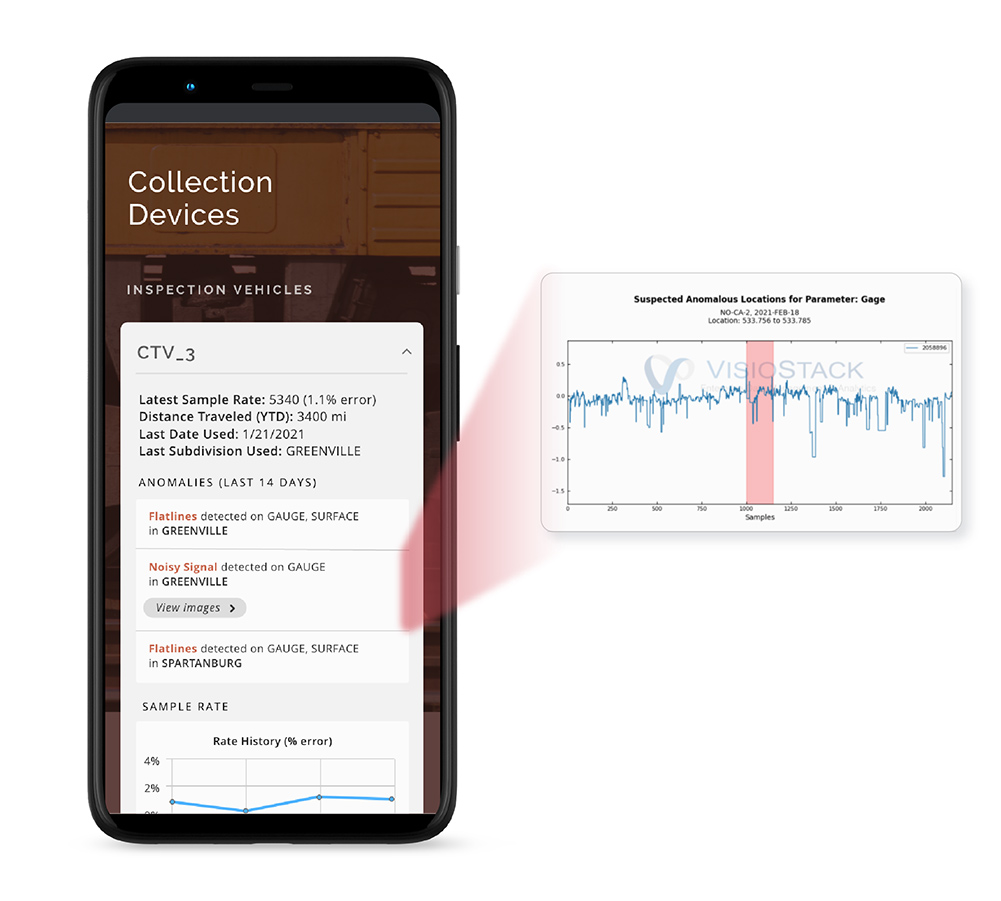
Field Inspection
& Scheduling
Our newest addition to the mobile suite makes data entry more portable: entering condition data from manual field inspections. Reports of daily maintenance and inspection activities can be completed in a phone- or tablet-friendly format, with the option to automatically generate regulatory PDF reports once complete. An administrative view allows managers to track daily and monthly activity, keeping tabs on daily quotas and the tasks due for regulatory compliance.
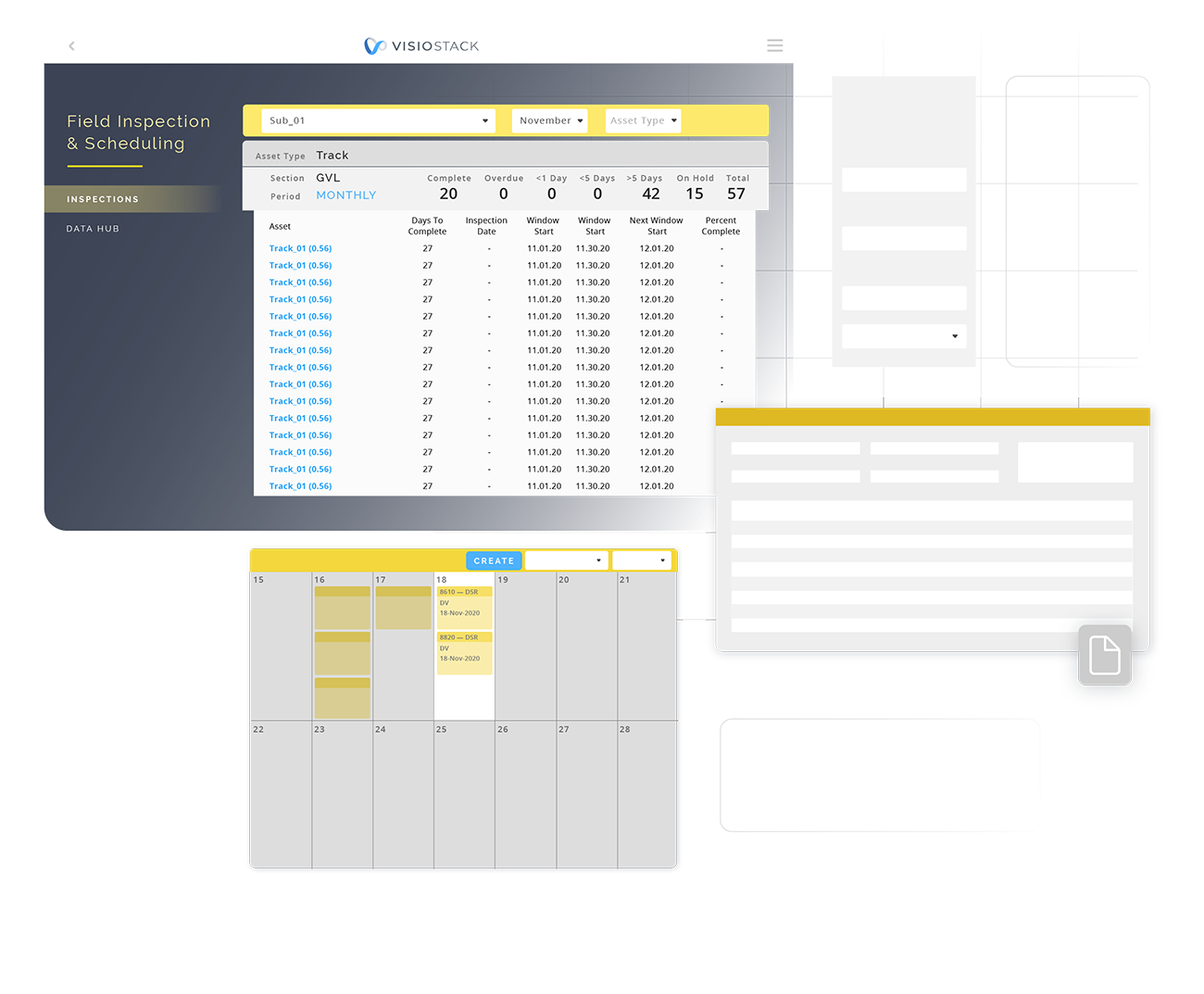
Performance, anywhere.
To bring together the large volumes of data in our platform with widely varying conditions in the field, we've designed features to provide the best possible experience wherever you are.
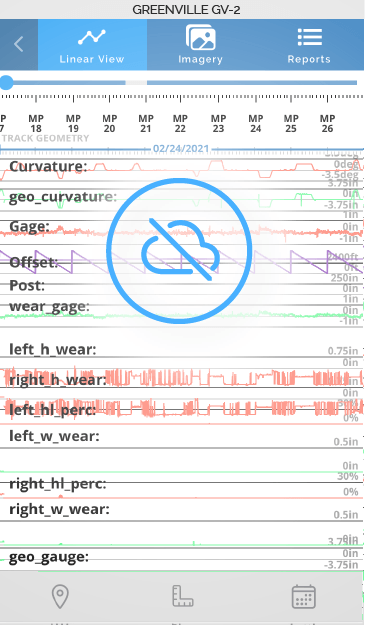
Online and offline modes
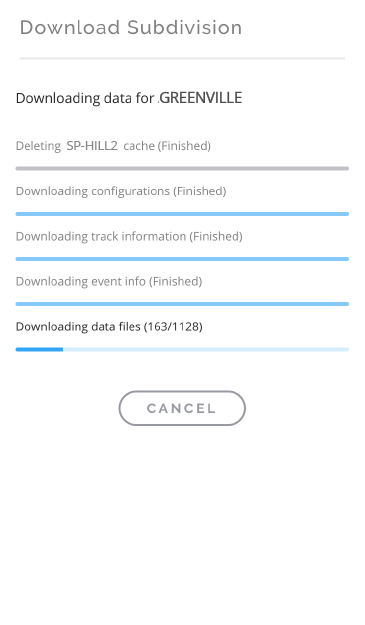
Store and access data from the device for use with low or no connectivity
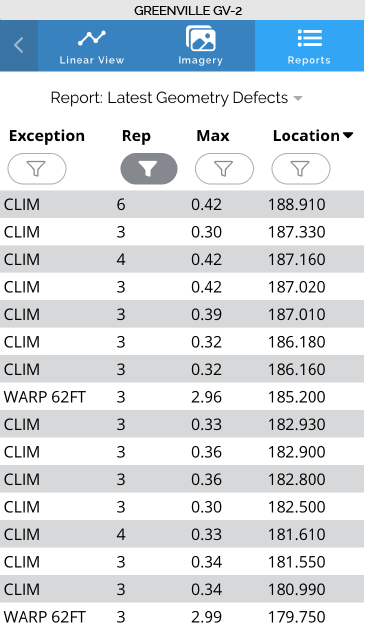
Lighter, faster framework for quick results